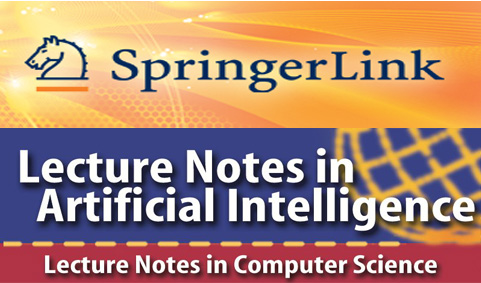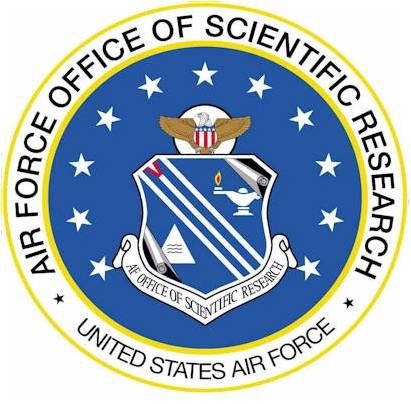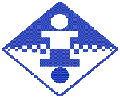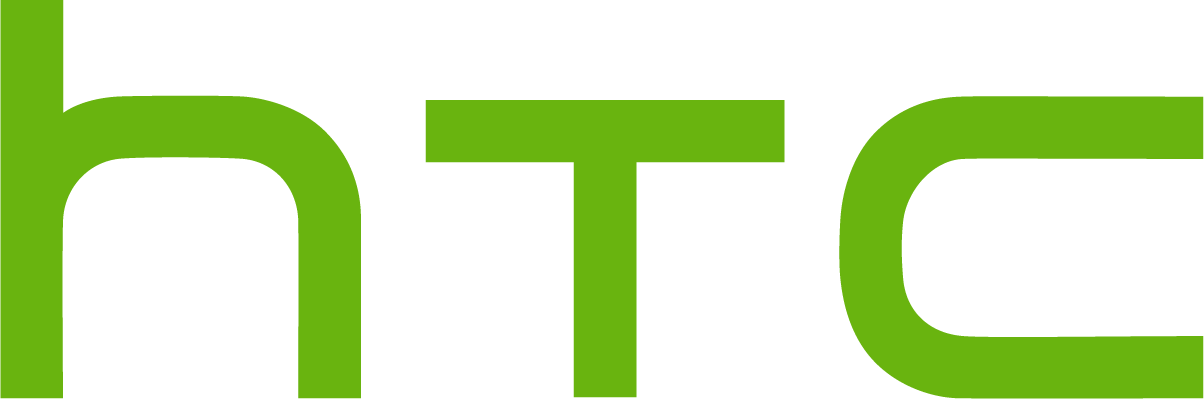Camera-Ready Paper Preparation
Please carefully consider and address the reviewers' comments when you make up the camera-ready version of your paper. The camera ready version of your paper must conform to the Springer's LNCS format. Information for LNCS Authors and the Latex/Word template and package can be found from: Information for LNCS Authors
For all Long/Short presentation papers, your paper is expected to be within 12 pages, including all text, figures, references and appendices. If it exceeds 12 LNCS pages, you need to pay extra pages when you conduct the online registration.
Springer Copyright Form
Every accepted paper needs to be accompanied with the signed Springer Copyright Form before it can be included into the LNCS proceedings. Please download the copyright form from: LNCS copyright form, One representative author of your each paper needs to sign and scan the form and include it into your camera ready submission. Note that Springer will not accept digital signatures, so please make sure that your form has been signed in ink and well scanned. In the form, you may consider the inclusion of the following information to address the relevant items:
- Title of the book or conference name: PAKDD 2014
- Volume editor(s): Vincent S. Tseng, Tu Bao Ho, Zhi-Hua Zhou, Arbee L.P. Chen, Hung-Yu Kao
Your final camera-ready paper is due on **January 12, 2014**. Late submission will not be considered for the inclusion into the proceedings.
To submit the final version of your paper, please follow below procedures:
- Create a folder named PAKDD2014XXX where XXX is your paper ID, and include the following files:
- the source files of your paper, including figures
- the PDF file of your paper
- authors.txt. The file should contain: Full names of all authors (surnames clearly marked by block letters) and their email addresses. The contact author's name, postal mailing address and contact email address.
- scanned signed Springer copyright form
- Zip the folder into PAKDD2014XXX.zip file and upload it using the corresponding link on the CMT site by using your submission account: https://cmt.research.microsoft.com/PAKDD2014/
- To upload Camera Ready Submission on the CMT site, the following instructions are suggested:
- Use the Author Console for these functions.
- Log in to Author Console
- Click on edit camera ready paper link from the Author console under column “Camera-Ready | Presentations” to enter Camera Ready Submission Wizard
- Enter camera ready paper title and abstract
- Enter camera ready paper authors
- Upload camera ready paper file
- Confirm the camera ready submission details
- Click Finish to submit the camera ready paper submission
- View/Print submission summary
If you have any question about camera-ready copy preparation and submission, please contact Hung-Yu Kao (hykao@mail.ncku.edu.tw), the proceedings chair.